Prerequisites:
- A linux host within your network
- SSH enabled on your router
- FW routes from host to router
Howto:
1. Create ssh keys (without passphrase) on the linux host: ssh-keygen
2. Copy ~/.ssh/id_rsa.pub , put in a .txt file, upload to routeros
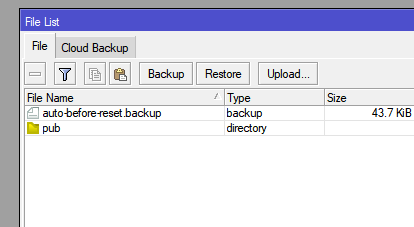
3. Create a read only user
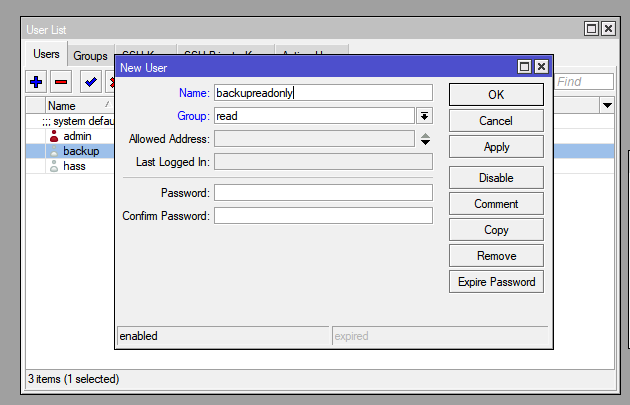
4. In the user menu, go to SSH keys, add the SSH key to the user
5. Add cronjob on linux host:
33 3 * * * root /usr/bin/ssh backup@10.0.60.1 '/export' > /backup/ROUTEROS.export.txt